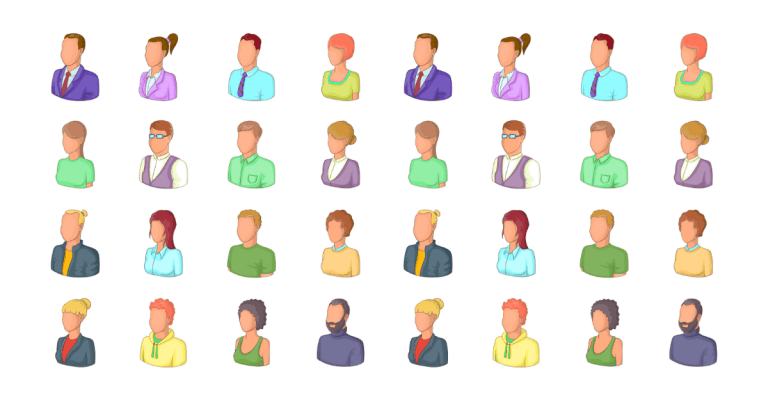
Things You Should Know About Optimized Targeting in Google Ads
Solely relying on search keywords to attract all your paid traffic is not enough. Google has made advancements in audience targeting to keep abreast with the future changes to third-party cookie data. Optimizing targeting Google Ads is the latest advancement as of July 2021. Advertisers who leverage audience or demographic targeting on Display, Discovery and some video campaigns will be automatically offered this branched-off targeting option. Continue reading to gain more knowledge about Google Ads optimized targeting feature.
What is Optimizing Targeting in Google Ads?
Optimized targeting is a recently announced tool that allows advertisers to expand their customer reach beyond the people in their targeted audience. Here are few benefits of this advanced Google Ads service:
- It simplifies the process of audience targeting and optimization.
- It attracts different types of audiences from various networks.
- You can expand your audience reach by seizing additional opportunities.
Optimized targeting monitors indicators such as keywords found on your rich media assets or on your landing pages to find additional people you can target and thereby increase conversions to meet your campaign goals. You can also add additional signals manually for optimized targeting to build off of demographics you’d like to target or display keywords.
How Does Optimizing Targeting Work?
Once this feature is applied to your account, you will see your performance metrics displayed under your Totals at the bottom of your Audiences or Keywords view on your Display, Discovery or video campaigns. This means that you will be pulling in impressions, clicks and even conversions from people outside of your targeting parameters and not only the audience. You can use optimized targeting to identify additional conversions by using real-time conversion data to targeting audiences. It finds possible conversions based on algorithms, converts based on the signals your setup indicates. For example, it looks at what recently converted people are currently searching for and checks if it matches that of the converting users in your current audience. Factors outside of audiences such as landing pages, keywords, images and other manually selected signals are taken into account. It can be used in combination with Audience Expansions and layered with other targeting methods. With targeting expansion Google ads, maximize your reach based on positive targeting to increase impressions, clicks, and conversions.
When To Use Optimized Targeting In Google Ads?
Optimized targeting can be an alternative tool if you feel like the current targeting methods that you are using are giving you sluggish results. Here are a few scenarios where you can start using this valuable targeting tool:-
- No significant positive result with audience expansion alone.
- Slow results with your current targeting methods, or you’re working with a small audience.
- Looking to expand a Display, video, or Discovery campaign.
- To increase your conversion rate without a raise in your bids or budget.
- To target new customers, or identify new people who are receptive to your campaign.
How to Turn Off Google Ads Optimized Targeting?
Make yourself familiar with the lesser-known ad group settings section of Google Ads. Check out these simple seven steps to turn off your optimized targeting Google Ads:
- Change your optimized targeting settings by selecting the desired campaign you’d like to
- To adjust the optimized targeting select the ad group you’d like. (This has to be done for each ad group within a campaign.)
- Click Settings in the light grey left column once you’ve selected the ad group,
- Select the Edit ad group targeting button which will take you to a separate screen.
- Scroll down below Settings to find the Optimized targeting section.
- Select the checkbox to turn on or off the optimized targeting option.
- Click Save!
Is Google Ads Optimized Targeting Right For You?
The best part of the Google Ads optimized targeting feature is that you can turn it on or off. It is not exclusive to just the campaign or account level. Therefore, if you’re looking for a new way to scale, you can easily apply it to one or multiple ad groups. You always have the option to A/B test with this new targeting option and turn it off later if needed.
Also read : Perform these Google Ads & PPC Campaign Audits to Save $$$
